Check FESCO Bill Online December 2025
Have you not received your December 2025 FESCO bill? Or have you had enough of missing invoices, late deliveries, and the trouble of going to billing offices? You no longer need to wait for a paper bill or be concerned about misplacing it. You can quickly check, download, and print the duplicate FESCO bill online at fescobilling.pk
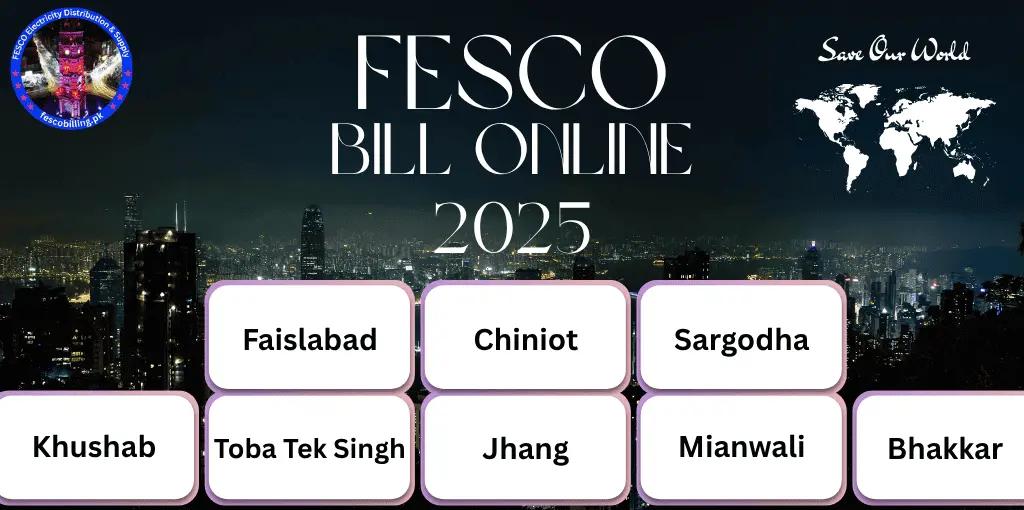
How to Find FESCO Reference Number & Customer ID
If you are unable to find your 14-digit reference number, just check the below image.
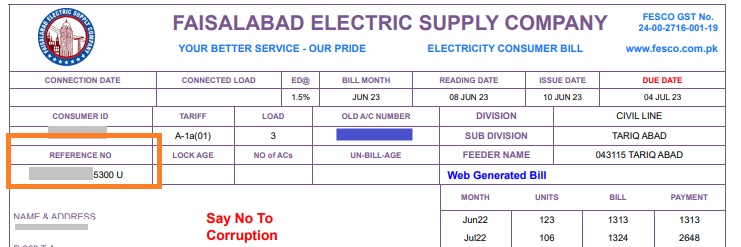
If your FESCO electricity bill has been generated, you can check your FESCO bill online instantly using our convenient tool. In case it hasn’t been issued yet, you can still get an idea of your charges with our FESCO bill calculator. Just enter the number of units recorded on your WAPDA meter, and the calculator will provide you with an estimated bill amount based on the latest FESCO tariff rates.
To Check your FESCO estimated bill please click here.
About FESCO
FESCO, Faisalabad Electric Supply Company, was founded in 1997. It’s one of the leading electricity company serving 5.7 million consumers in power sector under a Distribution License granted by NEPRA.

Industry | Electricity Distribution & Supply |
| Established | 1997 (NEPRA ACT) |
| Consumers | 5.7 Million |
| Head Office | Faisalabad, Pakistan |
| Areas Served (Districts) | Faisalabad, Sargodha, Mianwali, Khushab, Jhang, Bhakkar, T.T Singh and Chiniot |
| No. of Employees | 16000+ |
| Revenue | Rs.31,942.490 Million (March 31, 2024) |
| Owner | Govt. of Pakistan |
Fesco Services
FESCO is continuously working for its consumers and also focusing on safety, compliance with regulations and measures to prevent electricity theft. All the necessary information such as change in electricity tariffs & FPA rates and scheduled power outages is provided to FESCO customers. The services provided by Faisalabad Electric Supply Company (FESCO) are:
FESCO Email Service
fescobilling.pk also provides you the feature of getting the fesco electricity bill in your email inbox instantly. This feature enables you to save your bill for later use. FESCO Monthly Bill Subscription is for getting the WAPDA bill as email every month.
So, enter your reference number, email and select bill type to receive your bill copy in your inbox.
How to Check FESCO Bill Online if Paid or Not?
fescobilling.pk also provides you a great feature to check your bill payment status of last 12 months. Simply visit the FESCO Bill History to access your last 12 months’ bill information.
This includes the information of due amount on your bill, amount paid or not , and the units of consumption for each respective month. Please check the image below to understand how you can use this feature to check your fesco old bills and payment status.
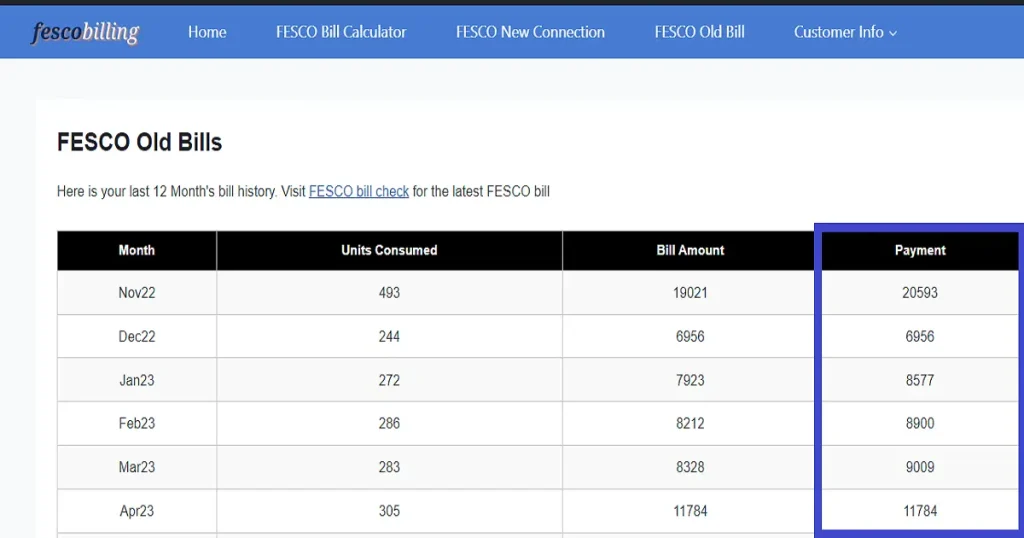
Note: Please note that we provide 12 months’ bill history and the fesco bill paid status. For current month payment status, please check it from the banking applications.
FESCO Bill SMS Service
If want to receive your WAPDA electricity bill as SMS, we have a solution for you as well. Just Type ‘pitc<space> 14 digit reference number and send it to 8334.
FESCO Vision
By ensuring the supply of safe, affordable, and reliable electricity, we aim to strengthen the industrial and agricultural sectors for global competitiveness and help reduce poverty in our region of service.
Geographical Service Areas Under FESCO
FESCO distributes electricity to 8 districts of Punjab. All residents of the following districts are FESCO consumers. The residents of these areas can check their FESCO bill online without any delay.
| Faisalabad | Sargodha | Mianwali |
| Khushab | Jhang | Bhakkar |
| Toba Tek Singh | Chiniot |
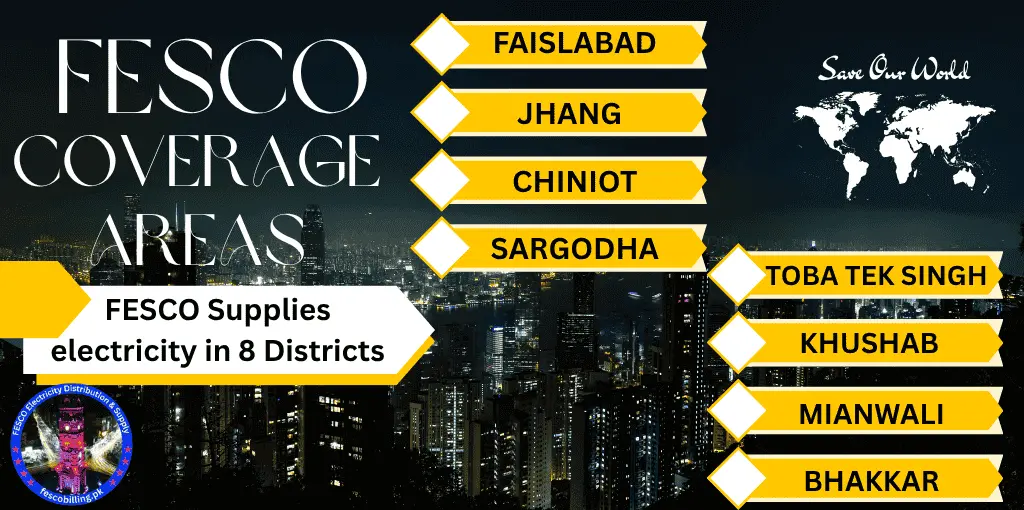
District Faisalabad
- Faisalabad City
- Saddar
- Jaranwala
- Chak Jhumra
- Sammundari
- Tandlianwali
District Sargodha
- Sargodha City
- Bhera
- Shahpur
- Kot Momin
- Bhalwal
- Sahiwal
- Sillanwali
District Jhang
- Jhang City
- Ahamd Pur Sial
- 18-Hazari
- Shorkot
District Toba Tek Singh
- Toba Tek Singh City
- Kamalia
- Gojra
- Pir Mahal
District Bhakkar
- Bhakkar City
- Darya Khan
- Kallur Kot
- Mankera
District Khushab
- Khushab City
- Quaidabad
- Naushera
- Noorpur Thal
District Mianwali
- Mianwali City
- Piplan
- Isa Khel
District Chiniot
- Chiniot City
- Bhowana
- Lalian
FESCO Online Bill Check
- To check your electricity bill online, just enter your 14-digit reference number without any space in the above form.
- Click the check bill button.
- To download or print your bill, click on the print button or press Ctrl+p.
- Select ‘save as PDF’ from the dropdown to save the bill as PDF.
- Select the attached printer and click on the print button If you want to print your bill.
How to Read Your FESCO Bill
FESCO bill contains several key sections that customers need to understand for proper payment and consumption tracking.
The bill header displays the consumer’s reference number, billing period, and due date. This information appears at the top of every bill statement.
Current month charges show the total amount due for electricity consumption. This section breaks down into different components:
- Units consumed: Shows kilowatt hours used during the billing period
- Rate per unit: Displays the cost charged for each unit of electricity
- Basic charges: Fixed monthly connection fees regardless of usage
- Government taxes: Additional charges imposed by regulatory authorities
The meter reading section compares current and previous readings. Customers can verify these numbers against their physical meter to ensure accuracy.
Previous balance indicates any outstanding amount from earlier bills. Late payment charges may apply to overdue amounts.
The bill also includes important dates such as meter reading date, bill issue date, and payment due date for customer reference.
Methods of Paying the FESCO Bill
Paying your FESCO bill doesn’t have to be a hassle. Instead of dealing with long lines at banks or utility centers, you now have the convenience of paying your bill from home. Whether you prefer visiting nearby payment locations or using digital methods like mobile apps and online banking, there are flexible options available. For a full guide on how to make your payment smoothly and on time, check out our detailed article on FESCO bill payment methods.
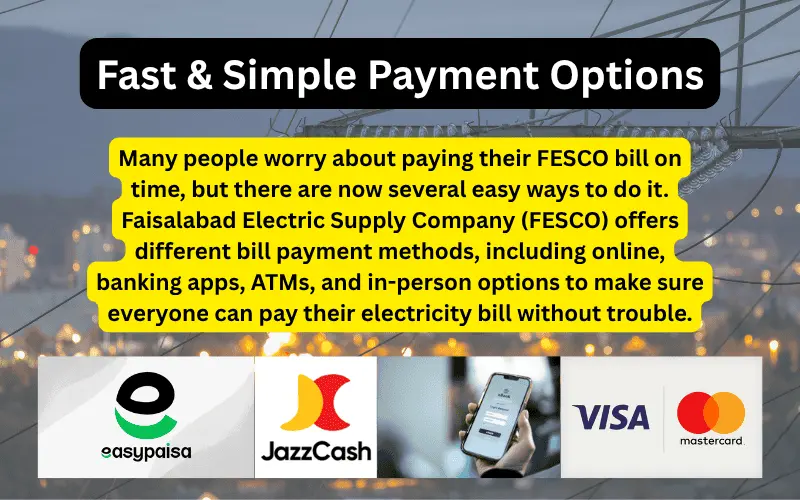
These choices help customers pick the most convenient and fast method for their busy lives. Some prefer digital options like mobile wallets and internet banking, while others may still want to visit a bank or a FESCO service center for physical payment. Knowing all the methods to pay your FESCO bill keeps you from missing deadlines and helps you avoid any service interruptions.
Online Payment via FESCO Website
Customers can pay their FESCO bill directly through the official FESCO website. This option allows users to make payments from any device with internet access. The process starts by going to the FESCO portal, where users need to enter their 14-digit reference number found on the electricity bill.
After entering the reference number, the amount due appears on the screen. Payment can be made using a credit card, debit card, or online banking. The website uses secure payment gateways to ensure safety during transactions. Users usually receive instant confirmation once the payment is complete.
For added convenience, the website also allows users to check, download, and print their latest bills. This online bill payment method is often chosen for its accessibility and ease of use.
Mobile Banking Applications
Most Pakistani banks provide mobile banking apps for FESCO bill payment. To use this feature, the customer must log in to their bank app and select the “Bill Payment” or “Utility Bills” section. After selecting “FESCO” and entering the 14-digit reference number, the bill amount and due date will be shown.
Users can pay directly from their bank account using these secure apps. The confirmation message in the app serves as a digital receipt. Mobile banking apps allow bill payment at any time, reducing the need to visit a branch.
Some common banks that offer this service are HBL, UBL, MCB, Meezan Bank, and others. This method is popular with those who already use their bank’s digital services.
JazzCash and Easypaisa Apps
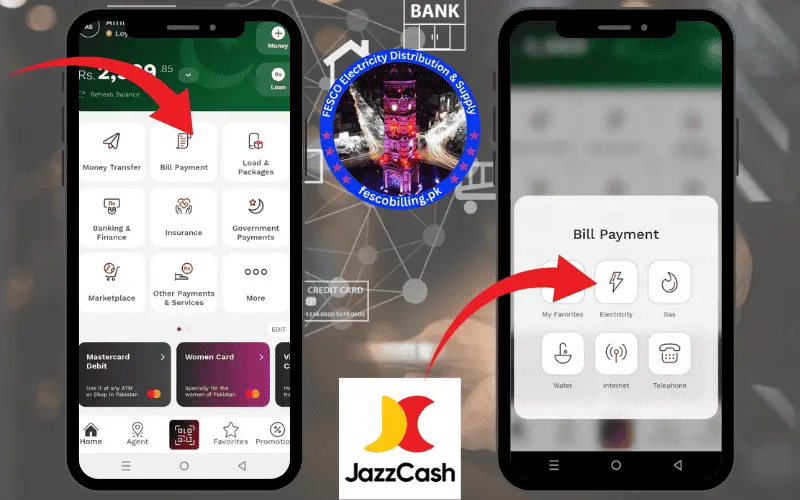
JazzCash and Easypaisa are widely used mobile wallet services in Pakistan. They provide a convenient way to pay FESCO bills using a smartphone. After opening the JazzCash or Easypaisa app, users can go to the “Bill Payment” section and select “FESCO” from the list of utility companies.
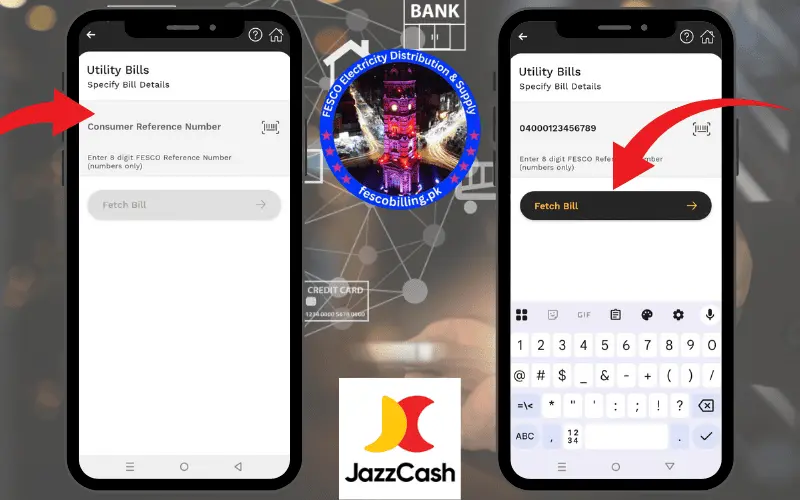
By entering the reference number from the FESCO bill, the system inputs the bill details automatically. Payments can be made using the app’s balance or by linking a bank account. Both apps send an electronic receipt once the payment is processed.
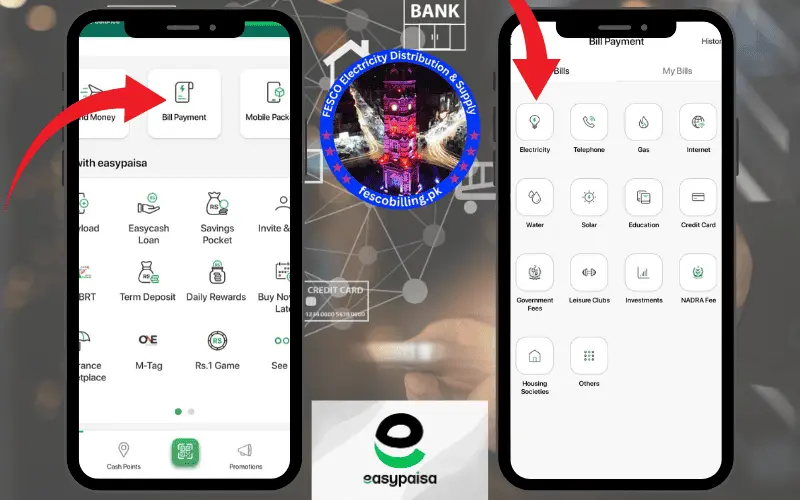
These apps allow users to pay multiple FESCO bills by submitting each reference number separately. They are useful for people who prefer quick, cashless transactions.
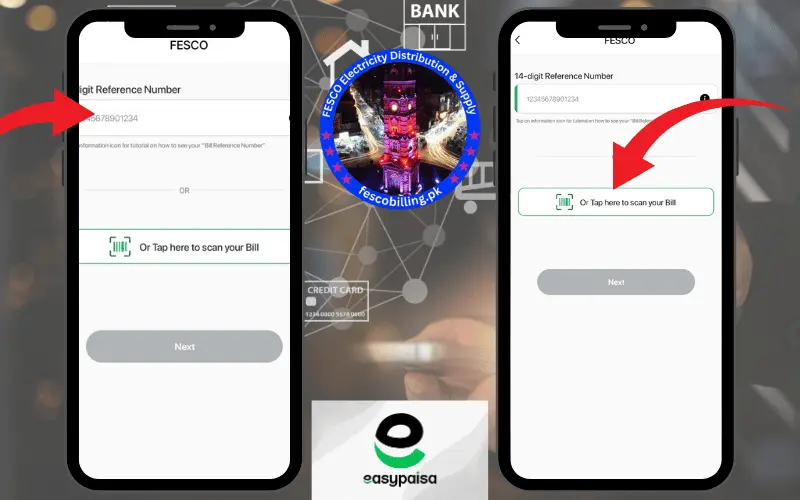
Bank Branches and ATMs
FESCO bills can also be paid at most bank branches in Pakistan. To pay at a branch, customers need to bring their printed FESCO bill and fill out a utility payment slip. The bank teller will accept the payment in cash or from the customer’s bank account and issue a stamped receipt.
ATMs that support bill payments offer another fast channel. After inserting the ATM card and entering the PIN, users can choose the “Bill Payment” option. By entering the reference number, the ATM displays the bill amount for review.
When payment is made, the ATM prints out a receipt for confirmation. Both methods provide a paper record, useful for personal records and proof of payment. This option is helpful for those who do not use online banking or mobile apps.
Start Your FESCO Electricity Service Today
If you’ve recently bought a new property or need to make changes to an existing electricity connection, you’ll have to go through the FESCO new connection process. This applies to both residential and commercial users. The procedure includes submitting an application, a site visit by FESCO officials, cost estimation, necessary approvals, and final installation. For a complete step-by-step guide, be sure to read our article on how to apply for a new fesco meter.
CNIC Number Registration Of FESCO Consumers
FESCO allows its consumers to update their connection data. To ensure your information is accurate, FESCO customers can register their CNIC online at mnr.pitc.com.pk This allows you to update your reference number, owner name, mobile number, CNIC, and address.
By updating your details on the FESCO portal, you’ll also gain access to a range of e-services, including duplicate FESCO bills, SMS notifications, and the ability to register and track online complaints.
How to Reduce Your Electricity Bill?
1. Install TOU/TOD meter
TOU/TOD meters provide variable rates per unit during peak and off-peak hours. Effectively managing energy consumption during peak hours can result in lower FESCO bill. If your existing meter lacks TOU/TOD functionality, you can request for a change in existing connection or request for a FESCO new connection.
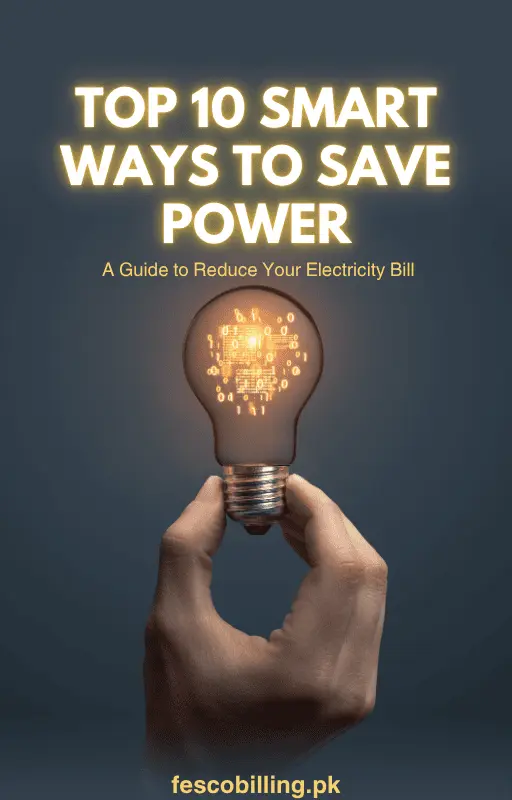
FESCO peak hours Detail here:
|
Months |
Peak Hours |
OFF Peak Hours |
|
December to February |
5 PM to 9 PM |
Remaining 20 Hours |
|
March to May |
6 PM to 10 PM |
Remaining 20 Hours |
|
June to August |
7 PM to 11 PM |
Remaining 20 Hours |
|
September to November |
6 PM to 10 PM |
Remaining 20 Hours |
2. Reduce excessive lighting
Reducing excessive lighting helps lower your electricity usage, leading to significant cost savings on your FESCO bill. By switching off unnecessary lights and using energy-efficient LEDs, you can minimize power consumption. This not only reduces your monthly FESCO electricity bill but also supports a sustainable environment. Save energy, save money with smarter lighting habits.
3. Ensure the use of high-quality wiring cables
Using high-quality wiring cables reduces energy loss and improves electrical efficiency, leading to lower FESCO electricity bills. Poor-quality wires can cause voltage drops and overheating, increasing power consumption. Ensure proper cabling to prevent energy waste and enhance safety. Smart wiring choices help you save on your FESCO bill every month.
4. Limit electricity usage between 6 p.m. and 10 p.m.
Limiting electricity usage between 6 p.m. and 10 p.m. helps reduce peak load pressure and can lower your FESCO bill. This is the peak demand time when electricity rates and consumption are typically higher. By avoiding heavy appliance use during these hours, you save energy and cost. Adopt smart usage habits to cut down your FESCO electricity bill effectively.
Net Metering with FESCO – Save Energy, Earn Credits
Net Metering is a smart and sustainable way for FESCO consumers to reduce electricity bills and contribute to the national grid. If you have a solar power system installed at your home or business, FESCO allows you to connect it to the grid under NEPRA’s Net Metering regulations.
When your solar system produces more electricity than you consume, the excess energy is fed back into the grid. In return, FESCO provides adjustable credits on your monthly electricity bill — allowing you to save more and even earn over time.
Benefits of Net Metering:
Lower monthly electricity bills:
- Net metering reduces monthly electricity bills by allowing you to earn credits for the excess solar energy sent back to the grid. These credits offset your electricity consumption, lowering the amount you pay. Over time, this results in significant savings on your utility bills.
Efficient use of solar energy:
- Net metering promotes efficient use of solar energy by maximizing the value of every unit produced. It ensures surplus solar power is sent to the grid for credit, reducing waste and boosting energy savings.
Support for green and clean energy:
- Net metering supports green and clean energy by encouraging the use of solar power, reducing reliance on fossil fuels. It helps lower carbon emissions and promotes a sustainable energy future. By rewarding solar users, it accelerates the shift toward renewable energy adoption.
Energy independence and long-term savings:
- Net metering boosts energy independence by allowing users to generate their own electricity and rely less on the grid. It also leads to long-term savings by reducing monthly utility bills and protecting against rising energy costs. Over time, this makes solar a financially smart and sustainable choice.
How to Apply for Net Metering:
- Install a grid-tied solar system with a bi-directional energy meter.
- Ensure your system complies with NEPRA’s standards and safety regulations.
- Submit your Net Metering application through your respective FESCO subdivision or visit the nearest Customer Service Center.
- After technical evaluation and approval, your system will be connected to the FESCO grid.
Join the move toward clean energy today with FESCO’s Net Metering program!
For more details, visit your nearest FESCO office or contact the FESCO helpline
How to Check Your Current Load / Tariff Category?
Wondering which tariff category you’re currently being billed under? It’s easy to find out! You can quickly check your load and tariff category by reviewing your latest FESCO electricity bill.
Once your bill appears, look at the third row, second column—this section displays your Tariff Code and Load Category, just like shown in the image below.
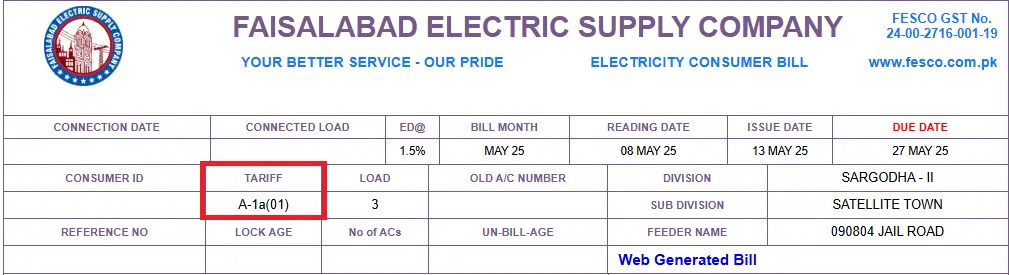
Understanding your current category can help you track usage and explore if a category update might reduce your electricity costs.
FESCO Electricity Bill Information and Taxes
Your electricity bill includes several taxes, including GST (General Sales Tax). If you’d like to review the amount of tax you’ve paid or need a tax paid certificate for record-keeping or official purposes, FESCO provides an easy way to download it.
📝 Follow these simple steps to view or save your GST certificate
- Enter your 14-digit reference number in the form above to view your latest FESCO bill.
- On the bill display screen, click the “Tax Certificate” button.
- To print or save, click the Print icon or press Ctrl + P on your keyboard.
- Choose your printer or select “Save as PDF” to download the certificate.
This document serves as a valid record of your tax payments made through your electricity bills
Fesco Charges in your Electricity Bill
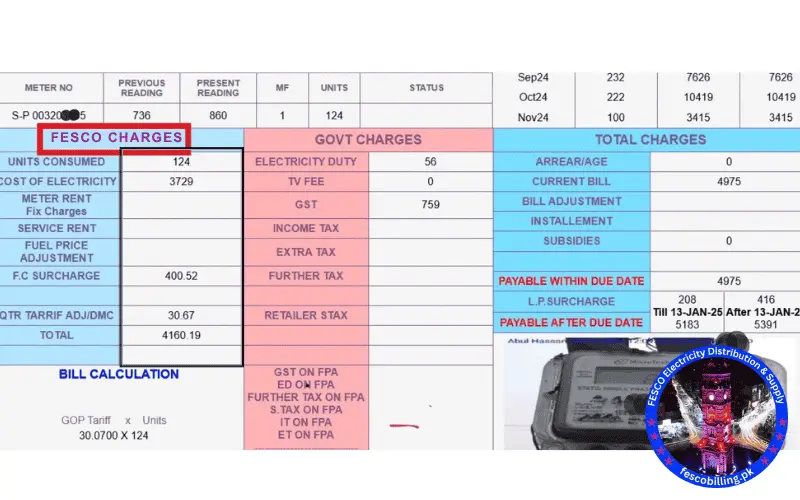
About FESCO Charges
Fesco charges vary on the bill depending on the category, such as commercial or residential.
Cost of electricity | Meter Rent | FPA in Electricity Bills | Service Charges |
F.C Surcharge | TR Surcharge | QTR Tariff Adjustment | Deferred Amount |
1 : Cost of electricity Cost of electricity that is calculated by multiplying the total units consumed by rate per unit.
Total units x rate per unit = Cost of electricity
200 x 60 = 12000
2 : Meter Rent ( New charges applied by WAPDA)
Meter rent is a fixed amount of (1000) rupees that applies to every consumer of WAPDA whether they consume any electricity or not.
3 : FPA in Electricity Bills
Fuel Price Adjustment (FPA) is the difference in fuel prices and generation mix. If the fuel cost in a month is higher than the reference cost, then an average amount would be added to the bill of all consumers. If the fuel cost is less than the reference cost then an average amount is subtracted from the bill of all consumers.
4 : Service Charges / Service Rent in your electricity bill.
“Service Rent” is a fixed monthly charge applied by FESCO when a consumer’s electricity meter connection is temporarily disconnected but not permanently removed. which is approximately 175 rupees per month.
If you pay this rent your meter connection remains valid and you can use it in future without needing any reinstallation.
5 : F.C Surcharge
43 paise per unit is applied as Financing Cost Surcharge. The collection of the Financing Cost Surcharge is used in the repayment of the loans.
6 : TR Surcharge
The Tariff Rationalization Surcharge (TR Surcharge) is an amount included in our electricity bills when the tariff (rate per unit) set by NEPRA is lower than the tariff required by power companies to cover their actual costs, including payments to rental power stations.
GOVT Of Pakistan adjusts this difference by subsidy and the remaining some include our bills. If tariff rate difference is negative then power companies pays different amount to GOVT Inter DISCO Tariff Rationalization Surcharge ( IDTR SURCHARGE )
7 : QTR Tariff Adjustment.
The Quarterly Tariff Adjustment is an amount that is added to our FESCO electricity bills once every three months.
This amount is added to our bills to compensate Fuel Price Fluctuations, Currency Exchange Rate Variations, Capacity Charges, Transmission and Distribution Costs.
8 : Deferred Amount.
The Deferred Amount is the difference between our Average Monthly Billing (AMB) and our actual usage charges.
- If the deferred amount is a credit, 1/12 of it will reduce our monthly AMB.
- If it’s a debit, 1/12 will be added to our monthly AMB.
- New AMB customers will see deferred amounts from the second month.
- One must pay the full deferred amount if he/she cancels AMB or closes his/her account.
This amount is shown on the bill each month.
Taxes on Electricity Bills Imposed by the Government of Pakistan:
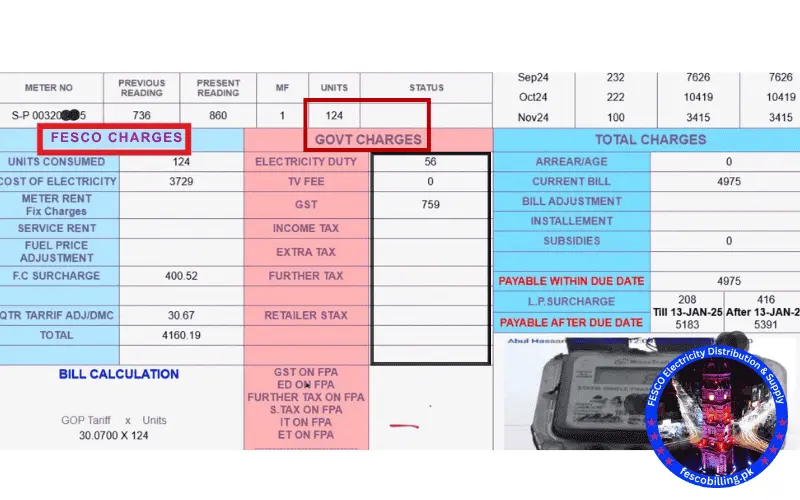
Here is the full detail of govt taxes in our Electricity bills
1: Electricity Duty:
In this section the first tax is Electricity duty which is “0.40 to 0.50” rupees per unit. If you consumed units over 100.
2: Television Fee:
Rs.35 is added to your bill to generate funds for Pakistan Television(PTV).
3: GST:
17% of total electricity cost is added to your Fesco bill as General sales tax (GST).
4: Income Tax:
The Income Tax in FESCO electricity bills is usually applied to the following consumers:
- Commercial Consumers
- Industrial Consumers
- Residential Consumers with High Usage
5: Extra Tax:
This is another tax applied by GOVT Of Pakistan on Commercial users only.
6: Further Tax:
“Further Tax” is a tax levied on consumers or businesses who do not register a valid tax registration number (like the NTN or GST registration). Further Tax also applied on commercial consumers.
7: Retailer Sales Tax on Electricity Bills in Pakistan
The Retailer Sales Tax is a tax imposed on electricity bills for commercial consumers, particularly retailers and shop owners. This tax is part of the Government of Pakistan’s efforts to bring businesses into the tax net and ensure fair tax collection.
How to check Fesco bill online?
At fescobilling.pk you can easily check your FESCO online bill either by entering your 14-digit reference number or 10-digit consumer ID number and you’ll find due date of your bill, cost of electricity, taxes, etc.
Protected Consumers
The consumers who consume less than 200 units per month for the past 6 months are called protected consumers.
Benefits:
- Enjoy lower electricity rates compared to unprotected consumers.
- Receive subsidies to offset the cost of electricity.
Non Protected Consumers
The consumers who don’t meet the criteria for protected status (consume 200 KWh or more per month on average). They have to pay higher electricity rates and receive minimal or no subsidies on electricity bills compared to protected consumers
Key Points:
- The distinction aims to provide relief to low-income households with lower electricity consumption.
- NEPRA (National Electric Power Regulatory Authority) is responsible for setting tariffs and determining eligibility criteria.
- The program is subject to change, and policies may evolve over time
How to Check Load Shedding Schedule
- Visit the CCMS site.
- Click on feeder details.
- Enter your 14-digit reference number and press the submit button. You will find the schedule of load shedding of your specific feeder. The ‘OFF’ in front of the time indicates that the feeder will remain off during that time.
- If you want to search by city or grid station, then click click on ‘search by city, gird, feeder’ and enter the respective details to proceed.
Register and Track Complaints
Through CCMS, you can track your complaints or register a new complaint against FESCO. If you want to register a complaint, then these are the steps.
- Visit the CCMS site.
- Click on the Register Complaint.
- Verify that your a registered FESCO consumer through mobile number or reference number.
- Enter your mobile number or reference number based on your selection in step 3.
- You will see your details in the Customer info section if you are a registered FESCO consumer
- Enter your complaint in Complaint Detail Section.
- Click the Register Complaint button.
- To track your complaint, click on ‘Track by Reference’ from the navigation bar.
- Enter your reference number and click the search button. You will see the status of your complaint.
You will receive an acknowledgment of your complaint within 24 hours. Your complaint will be resolved within 14 days.
Extension Of Due Date
If you need extension in due date for payment of bills without paying the late payment surcharge, you can apply for it.
Here are the details of FESCO officers whom you can contact to extend your due date.
| FESCO Officer | Extension of due date |
| SDO/AM(O) RO/AM(CS) | Maximum 03 days for bills up to Rs. 50,000/- |
| XEN/DM(O) | Maximum 03 days for bills up to Rs. 200,000/- |
| SE/Manager (O) | Maximum 05 days for bills up to Rs. 500,000/- |
| Director Commercial | Maximum 05 days for bills up to Rs. 1000,000/- |
| CSD | Maximum 08 days for bills up to Rs. 20 Million |
| CEO | Maximum 10 days for all amount |
Frequently Asked Questions (FAQS)
In this article, we have provided the easiest way to check your FESCO bill online including information on how to read your bill, electricity units consumption, bill estimation & calculation, bill payment methods, the FESCO helpline and the complaint registration process to help customers resolve their issues efficiently.
By frequently visiting our website, you can easily manage your electricity bills, stay informed about due dates, and make timely payments.
For a new FESCO Electricity connection, go to this page.
For more information, please visit Blog page.
