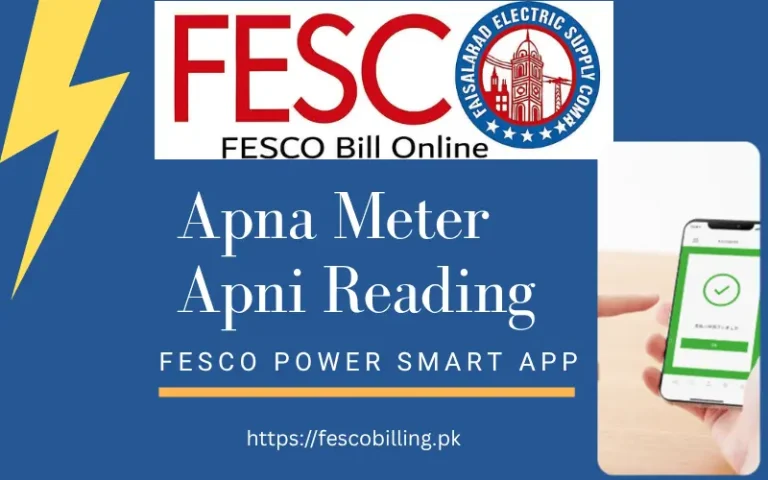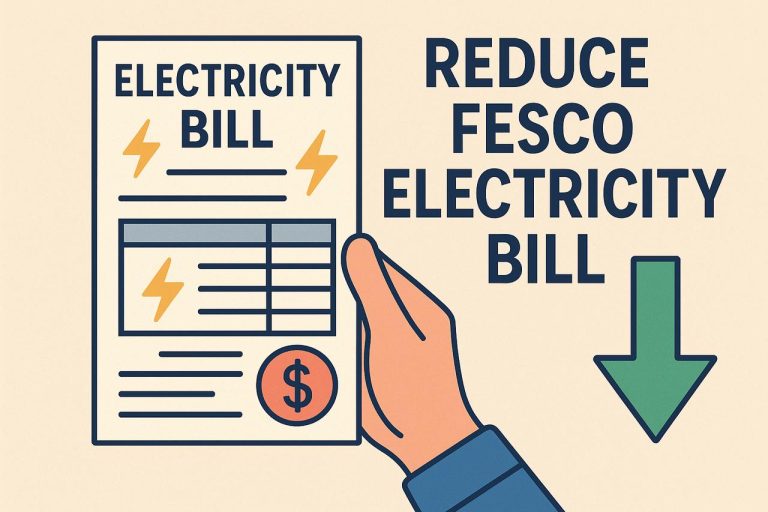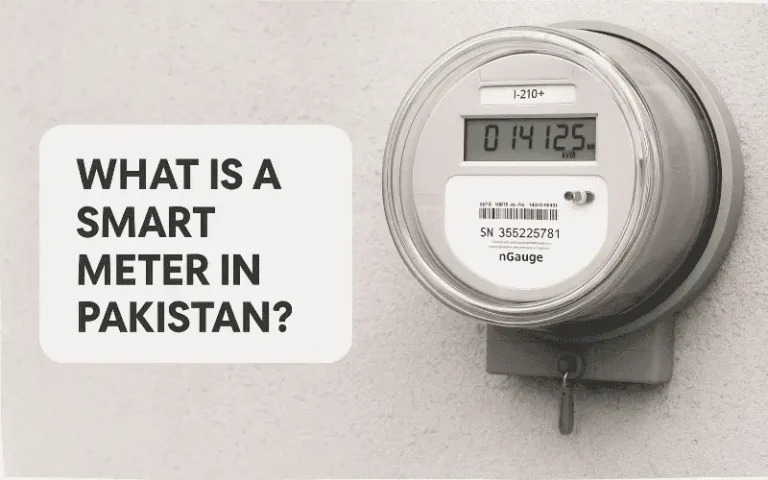User Guide for FESCO Consumers
A user guide for Faisalabad Electric Supply Company (FESCO) consumers to check their electricity bills online instantly. Follow these simple steps to check your bill, download bill copy as PDF, or print the monthly duplicate bill.
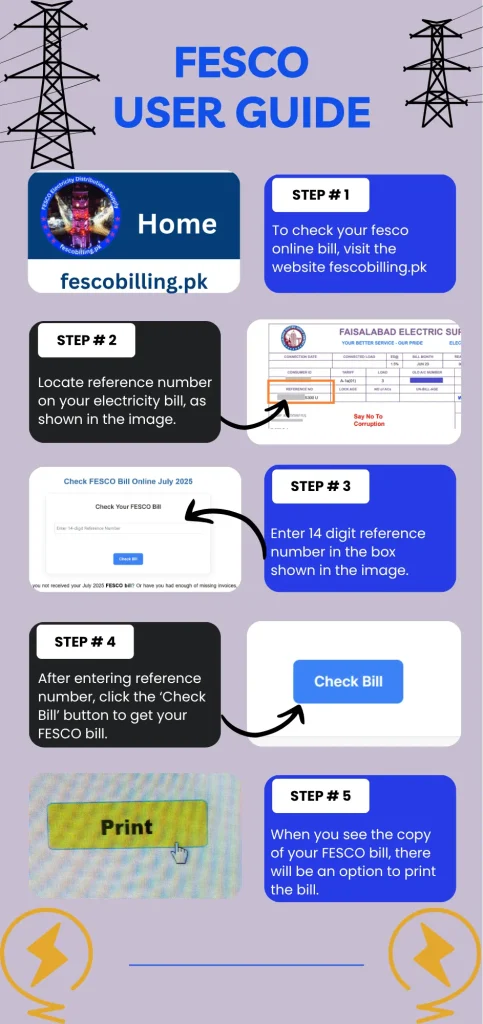
Essential Steps to Manage Your Electricity Account and Services – Detailed User Guide
The Faisalabad Electric Supply Company (FESCO) serves as a major electricity provider in Pakistan, offering digital services that help consumers manage their electricity accounts online. Many FESCO users need clear guidance on how to navigate the company’s online systems and mobile applications. This guide provides step-by-step instructions for FESCO consumers to check bills, make payments, and manage their electricity accounts effectively.
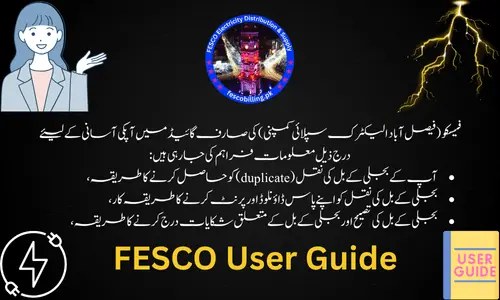
FESCO consumers can access various online services including bill checking, payment processing, and account management through official websites and mobile apps. The company offers digital solutions that allow users to download duplicate bills, track consumption history, and report billing issues. Understanding these services helps consumers avoid unnecessary trips to FESCO offices and provides convenient access to important account information.
1) How to Register as a New FESCO Consumer
New FESCO consumers must create an online account first. They need to provide a valid email address during registration.
The system requires users to create a secure password. They must confirm their password to ensure accuracy.
FESCO sends a verification email after registration. Users must verify their email before their account becomes active.
Once verified, consumers can access FESCO’s online services. The registration process is free and easy to complete.
2) Steps to Check Your FESCO Electricity Bill Online
Consumers need their 14-digit reference number or 10-digit consumer ID to check their bill online. This information appears on previous electricity bills.
They should visit the official FESCO website or authorized billing portal. The reference number is located in a highlighted area on physical bills.
Users enter their reference number in the search field. The system displays their current bill within seconds.
Consumers can view, download, or print their duplicate bill immediately. This process eliminates waiting for physical bills or visiting offices.
3) Downloading and Printing Your Duplicate FESCO Bill
After viewing your bill online, you can download it as a PDF file. Click the print button on the bill page. Your browser will show print options.
Change the option to “Save as PDF” instead of printing. This downloads the bill to your device. You can also print the bill directly if you have a printer connected.
The downloaded file serves as your duplicate bill. You can use this copy for payment at banks or mobile payment services like EasyPaisa and JazzCash.
4) Understanding Your FESCO Bill Breakdown
FESCO bills contain several important sections that consumers need to understand. The bill shows consumer information at the top with name and address details.
Meter details appear next, including the meter number and current readings. This section shows previous and current month readings to calculate usage.
The charges section breaks down electricity costs. It includes unit consumption charges, taxes, and any additional fees.
Payment information displays the total amount due and the due date. Late payment charges may apply after this date.
5) Using the FESCO Mobile App for Bill Management
FESCO offers the “FESCO LIGHT” mobile app for electricity consumers. The app allows users to check their billing details easily.
Consumers can access load management schedules through the app. They can also register multiple electricity connections under one account.
The app provides duplicate bill downloads and complaint registration features. Users receive important notifications directly on their phones.
The interface is clean and user-friendly. This makes bill checking simple without visiting FESCO offices.
6) Paying Your FESCO Bill via Online Payment Methods
FESCO offers several online payment options for electricity bills. Consumers can pay through mobile wallet apps like JazzCash and EasyPaisa.
Banking apps provide another convenient method. Most major banks allow FESCO bill payments through their mobile applications.
Online payment reduces waiting time. Customers avoid standing in long queues at banks or payment centers.
The process is simple and can be completed from a mobile phone or computer.
7) How to Report Billing Discrepancies to FESCO
FESCO customers can report billing errors through the online complaint system. This system makes it easy to file complaints about incorrect charges or meter readings.
Customers should visit the official FESCO website to access the complaint portal.
They need to provide their account details and describe the billing problem clearly.
The online system allows users to track their complaint status. FESCO reviews each complaint and works to resolve billing issues quickly.
8) Requesting a Subsidy or Relief on Your Electricity Bill
FESCO customers can apply for bill relief if they meet specific requirements. The program mainly helps tube well users, farmers, and home customers who use 201 to 500 units monthly.
Customers using up to 200 units may qualify for government subsidies worth Rs50 billion.
This relief runs for three months and can save families Rs1,500 to Rs3,000 each month.
To apply, customers should contact FESCO customer service directly. They will check if you qualify and explain the steps needed to get relief on your bill.
9) How to Track Your Electricity Consumption History
FESCO customers can view their past bills to track electricity usage patterns. The online system stores previous billing records for easy access.
Users need their 14-digit reference number or consumer ID to check old bills. This information appears on current electricity bills.
Previous bills show monthly consumption data and payment history. Customers can compare past usage with current bills to spot changes in their electricity use.
Regular tracking helps identify unusual consumption spikes or billing errors. This information helps customers manage their electricity expenses better.
10) Tips for Saving Electricity and Reducing Bills
FESCO consumers can cut their electricity costs with simple changes. These tips work for homes in Multan, Faisalabad, and Sargodha.
- Turn off lights when leaving rooms.
- Unplug devices that are not in use.
- Use energy-efficient LED bulbs instead of old bulbs. They use less power and last longer.
- Set air conditioners to 24-26 degrees Celsius.
- Clean AC filters monthly for better performance.
- Use fans with air conditioning to spread cool air better. This reduces AC workload.
- Iron clothes in batches to save energy.
- Avoid using heating appliances during peak hour
11) Personal Information of Your FESCO Consumer Account
FESCO accounts contain several types of consumer data that require regular updates. Contact information includes phone numbers, email addresses, and mailing addresses for bill delivery.
Consumers should update their details when they:
- Change phone numbers
- Move to new addresses
- Update email accounts
- Transfer property ownership
Account holders can modify most personal information through the online portal or mobile app. Some changes require visiting FESCO offices with proper documentation.
Billing address changes need special attention since incorrect addresses delay bill delivery. Consumers must provide proof of residence for address updates.
The system stores meter reading history and payment records automatically. These records help resolve billing disputes and track consumption patterns.
12) Best Practices for Consumer Account Security
FESCO account security protects consumer information and prevents unauthorized access. Users should create strong passwords with letters, numbers, and special characters.
Password security guidelines include:
- Change passwords every 90 days
- Avoid using personal information
- Use different passwords for each account
- Never share login details with others
Consumers should log out completely after checking bills online. Public computers pose security risks for account access.
Two-factor authentication adds extra protection when available. This feature sends verification codes to registered phone numbers during login.
Users should monitor their accounts for unusual activity. Unexpected changes in consumption or payment status may indicate security issues. Report suspicious activity to FESCO customer service immediately.