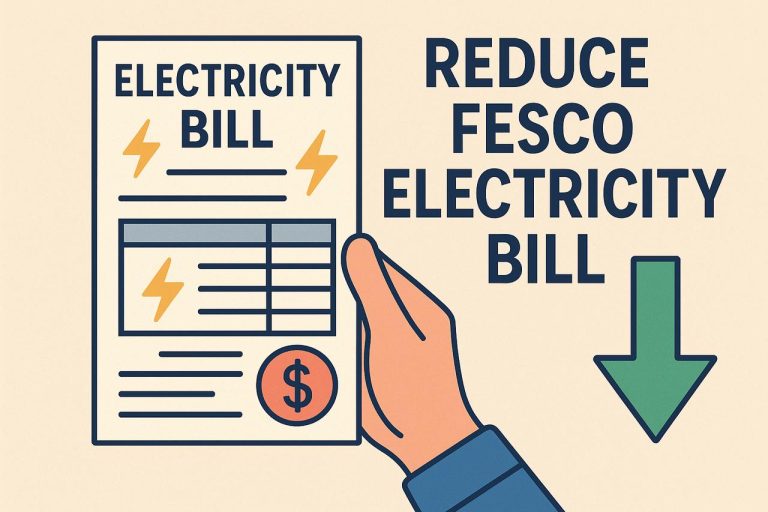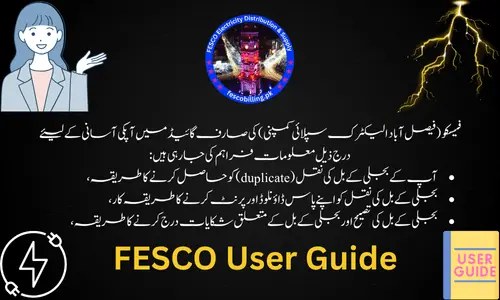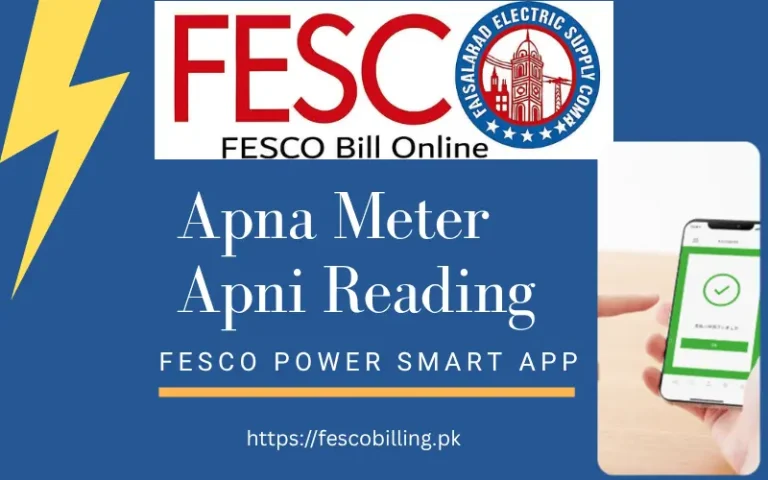Online Application Process For FESCO New Connection: Complete Guide for Residential and Commercial Customers
Getting a new electricity connection through FESCO no longer requires multiple visits to their offices or lengthy paperwork processes. The Faisalabad Electric Supply Company has streamlined their service delivery by introducing a comprehensive online application system (E-services) that allows residents to apply for new connections from their computers or mobile devices.

FESCO’s online application process is completely free and typically results in connection installation within approximately one month of submission. This digital approach eliminates the traditional hassles of standing in queues and provides applicants with real-time tracking capabilities throughout the approval process.
The online system requires specific documentation and follows a structured application procedure that includes eligibility verification, document submission, and status monitoring. Understanding each step of this process, from initial application to final connection activation, helps ensure a smooth experience for new customers seeking electricity service in FESCO’s coverage areas.
Step-By-Step Guide to the Online Application Process
The online application process requires accessing FESCO’s dedicated portal, setting up an account, completing the application form with accurate details, and uploading necessary documentation. Each step must be completed in sequence to ensure successful submission.

Accessing the FESCO New Connection Portal
Applicants must navigate to the official FESCO Electricity New Connection (ENC) portal through the company’s website. The portal is accessible 24/7 and requires a stable internet connection for optimal performance.
Users should bookmark the official portal URL to avoid fraudulent websites. The ENC system displays the current date and available services on the homepage.
The portal includes multiple language options and provides contact information for technical support. Mobile devices and desktop computers both support the platform without additional software requirements.
Creating an Online Account
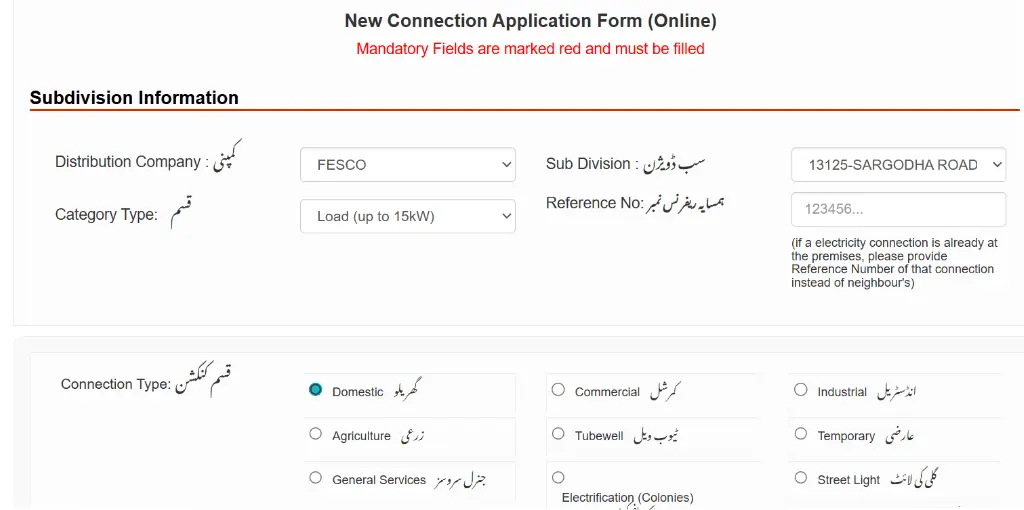
New users must register by providing a valid email address and creating a secure password. The system requires password confirmation and email verification before account activation.
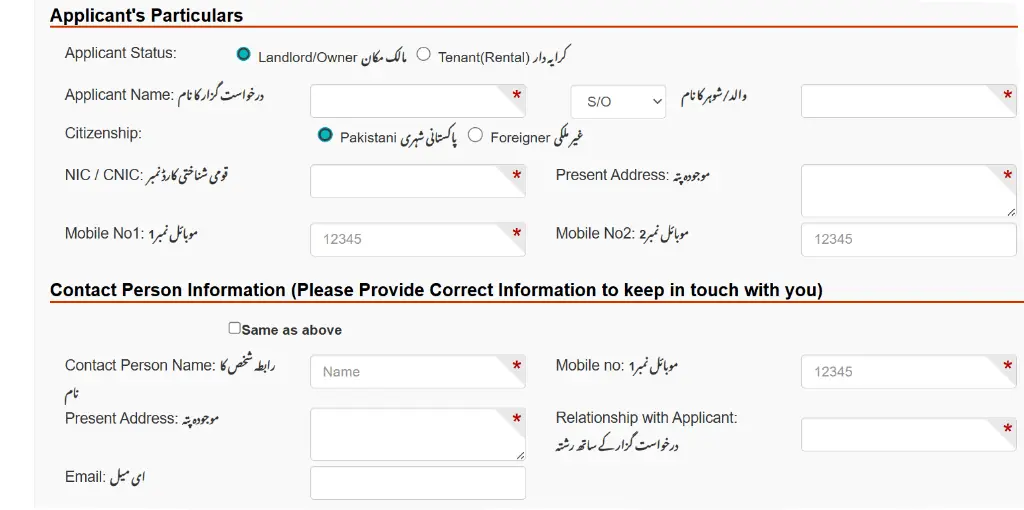
Required Registration Information:
- Full name as per CNIC
- Valid email address
- Mobile phone number
- CNIC number
The verification email typically arrives within 5-10 minutes. Users must click the verification link to activate their account before proceeding with applications.
Account holders can save multiple applications as drafts and track submission status through the dashboard. The system maintains application history for future reference.
Filling Out the Application Form
The application form consists of multiple sections that must be completed accurately. Each section includes mandatory fields marked with asterisks and optional fields for additional information.
Main Application Sections:
- Personal information
- Property details
- Connection specifications
- Load requirements
- Appliance Details
(Quantity & Usage)
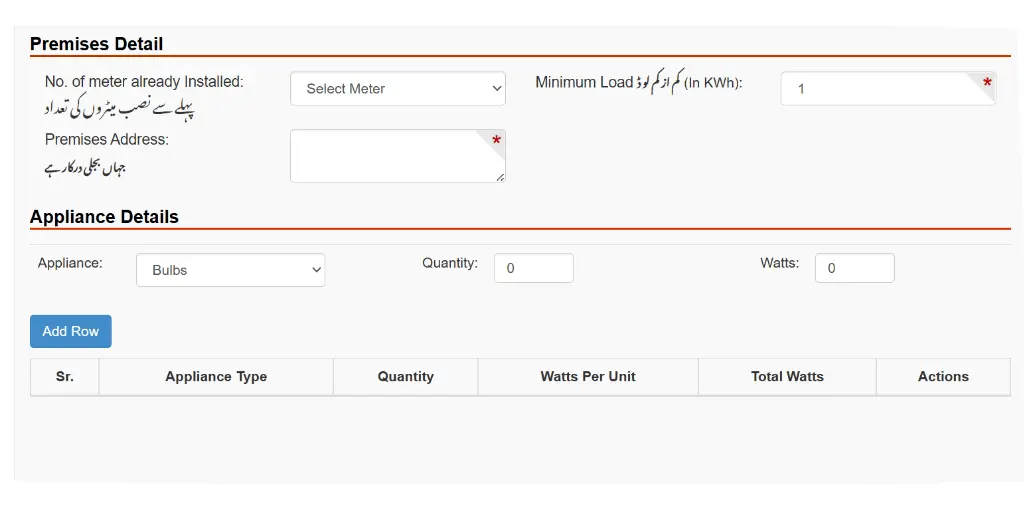
Applicants must select the appropriate connection type from residential, commercial, or industrial categories. The system calculates estimated charges based on load requirements and connection specifications.
All information must match supporting documents exactly. The form includes data validation to prevent common errors and missing information.
Users can save progress at any stage and return to complete the application within 30 days. The system automatically saves entered data every few minutes.
Uploading Required Documents
Document uploads support PDF, JPG, and PNG formats with a maximum file size of 2MB per document. Each document must be clearly readable and contain all relevant information.
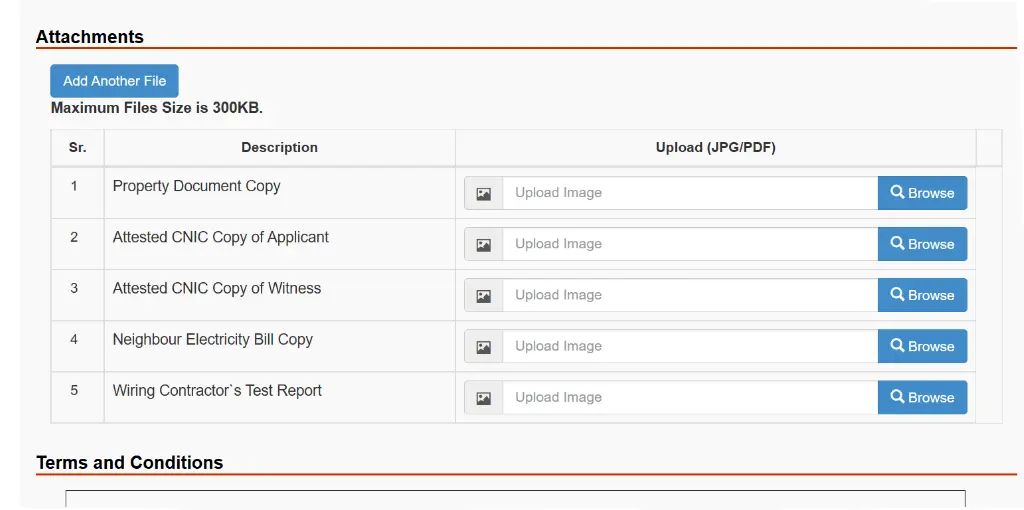
The system verifies document format and file size before accepting uploads. Rejected documents display error messages with specific requirements for resubmission.
All uploaded documents undergo initial review within 24-48 hours. Applicants receive email notifications regarding document approval or rejection status.
Essential Documents:
- CNIC copy (front and back)
- Property ownership documents
- Site plan or location map
- Load calculation certificate (if applicable)
The portal maintains uploaded documents for the duration of the application process and allows replacement of rejected files without restarting the entire application.
Eligibility Requirements and Documentation
FESCO requires specific eligibility criteria and documentation for new connection applications. Applicants must meet residential or commercial connection requirements and provide proper identification and property ownership documents.
Applicant Eligibility Criteria
Both residential and commercial connection applicants must meet specific requirements. The type of connection determines the exact eligibility criteria.
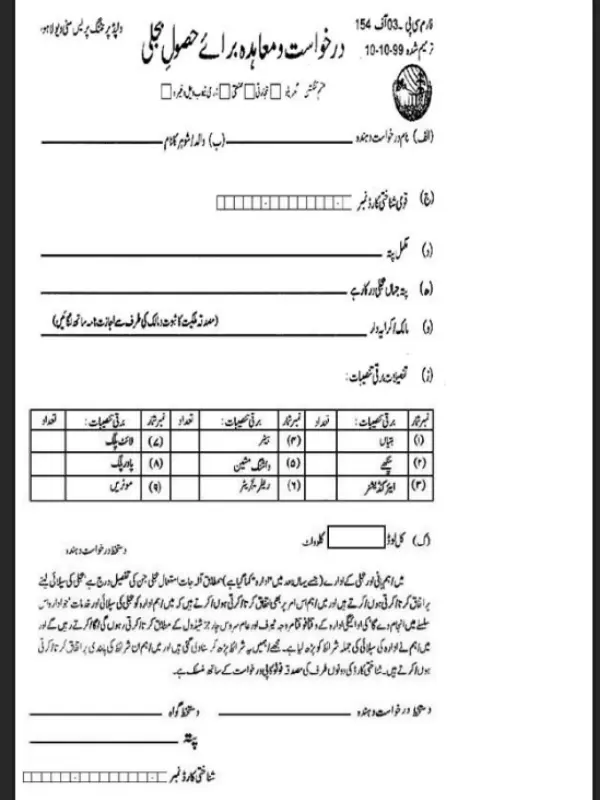
Residential Connection Requirements:
- Applicant must be the property owner or authorized tenant
- Valid National Identity Card (NIC) required
- Property must be legally constructed
- Complete address verification needed
Commercial Connection Requirements:
- Business registration documents required
- Commercial property ownership or lease agreement
- Valid NIC of business owner or authorized representative
- Tax registration number may be required
The applicant must provide accurate contact information including phone number and email address. Property ownership documentation must match the applicant’s identity documents.
Document Preparation Checklist
Proper document preparation ensures smooth application processing. All documents must be current and clearly legible.
Essential Documents Required:
- National Identity Card (NIC) – Original and photocopy
- Property ownership proof – Title deed or lease agreement
- Site plan or location map – Hand-drawn acceptable
- Passport-size photographs – Recent color photos
- Previous electricity bill – If replacing existing connection
Additional Commercial Documents:
- Business registration certificate
- Tax registration documents
- Commercial lease agreement (if applicable)
- Partnership deed (for partnerships)

Documents should be scanned at high resolution for online applications. Physical copies must be clear and complete without torn edges or faded text.
Common Application Mistakes
Several common errors delay application processing. Avoiding these mistakes speeds up connection approval.
Documentation Errors:
- Incomplete application forms with missing fields
- Mismatched names between NIC and property documents
- Expired or invalid identification documents
- Poor quality document scans or photocopies
Information Mistakes:
- Incorrect contact details preventing communication
- Wrong property address or location description
- Inaccurate load requirements for connection type
- Missing signature or incomplete form sections
Double-checking all information before submission prevents delays. Contact details must be current and accessible for FESCO communication.
Tracking Online Application Process and Follow-Up
FESCO provides an online tracking system through their ENC Portal that allows applicants to monitor their connection request progress in real-time. The system requires a Tracking ID and sends automated notifications throughout the application process.
How to Check Application Progress
Applicants can track their FESCO new connection status through the official ENC Portal using their assigned Tracking ID. This identification number is provided immediately after submitting the initial application form.
To check application progress, users must visit the FESCO official website and navigate to the ENC Portal. From the main menu, they select the “Application Track” option and choose “New Connection” from the available services.
The system requires two key pieces of information:
- Tracking ID (provided after application submission)
- CNIC number for verification purposes
Once logged in, the portal displays detailed application status including current processing stage, pending requirements, and estimated completion timeline. The tracking system updates automatically as the application moves through different departments.
Users can access this information 24/7 without visiting FESCO offices. The online portal shows whether the application is under review, approved for site survey, or pending demand notice generation.
Receiving Notifications and Updates
FESCO sends automated notifications through multiple channels to keep applicants informed about their connection status. The primary communication methods include SMS alerts sent to registered mobile numbers and email updates.
Key notification types include:
- Application receipt confirmation
- Site survey scheduling
- Demand notice generation
- Payment confirmation
- Installation scheduling
Applicants receive SMS notifications when their application status changes or when action is required from their end. These messages contain specific instructions and deadlines for completing required steps.
The ENC Portal also displays real-time updates that applicants can check by logging into their account. This system ensures transparency throughout the connection process and eliminates the need for frequent office visits.
Responding to FESCO Queries
FESCO may request additional documentation or clarification during the application review process. These queries typically appear in the applicant’s ENC Portal account with specific instructions and deadlines.
Common query types include:
- Missing or unclear documentation
- Site accessibility issues
- Load requirement clarifications
- Property ownership verification
Applicants must respond to queries within the specified timeframe to avoid application delays. The portal allows document uploads directly through the system, making the response process efficient.
When FESCO requests site modifications or additional approvals, applicants receive detailed instructions through their registered contact information. Prompt responses to these queries ensure smooth application processing and faster connection approval.
Post-Approval Procedures and Connection Activation
Once FESCO approves the new connection application, customers must complete fee payments and coordinate meter installation before receiving electricity service. The process includes specific payment procedures and scheduling requirements that must be followed in sequence.
Paying the Required Fees Online
After approval, customers receive a notification with the total connection charges breakdown. The fees typically include connection charges, security deposit, and meter installation costs.
FESCO provides multiple online payment options through their official website. Customers can pay using debit cards, credit cards, or internet banking services.
Payment Methods Available:
- Online banking transfers
- Debit/credit card payments
- Mobile banking applications
- Digital wallet services

The payment confirmation receipt must be saved and printed. This receipt serves as proof of payment during the installation process.
Customers should verify all payment details before submission. Any errors in payment information can delay the connection process significantly.
Scheduling Meter Installation
FESCO technical teams contact customers within 5-7 working days after payment confirmation. The installation appointment is scheduled based on team availability and customer preferences.
Customers must ensure someone is present at the premises during the scheduled time. The installation team requires access to the electrical panel and connection point.
Installation Requirements:
- Valid identification documents
- Payment receipt copy
- Access to electrical infrastructure
- Presence of property owner or authorized representative
The installation process typically takes 2-4 hours depending on connection complexity. Single-phase connections require less time than three-phase installations.
Customers can reschedule appointments by contacting FESCO customer service 24 hours in advance. Multiple reschedules may result in additional processing time.
Guidelines After Connection Approval
The meter installation team conducts safety inspections before activating the connection. They verify electrical wiring compliance with FESCO standards and safety regulations.
Customers receive their consumer number and account details after successful installation. This information is required for future bill payments and service requests.
Post-Installation Steps:
- Verify meter readings and connection details
- Register for online billing services
- Set up automatic bill payment options
- Keep installation certificate safe
The first electricity bill generates within 30 days of connection activation. Customers can access their bills through FESCO’s online portal using their consumer number.
Any technical issues or billing discrepancies should be reported to FESCO customer service immediately. The company provides 24/7 support for new connection customers during the first month.